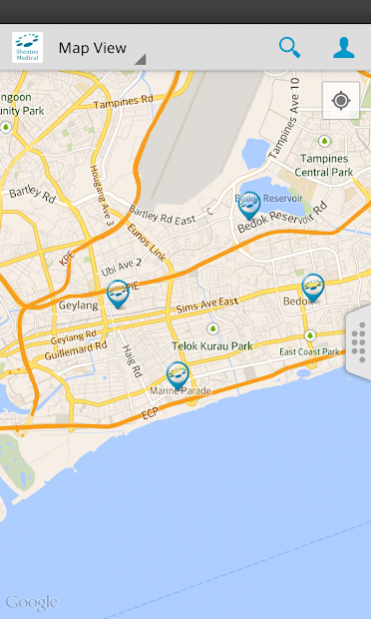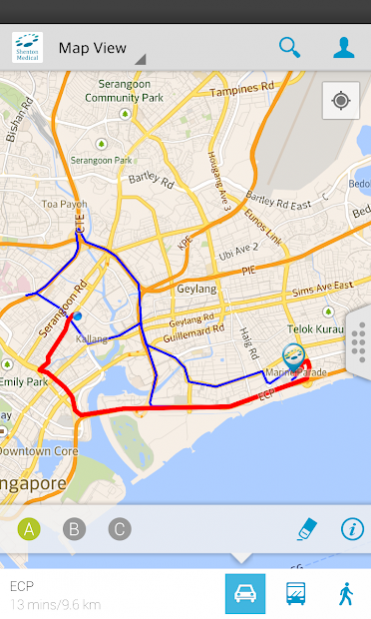Shenton Clinic Locator 2.3.155
Free Version
Publisher Description
As Singapore’s premier healthcare provider, Parkway Shenton values people above all by providing high quality medical services as well as being conveniently accessible island-wide. With mobility permeating into our everyday life, Parkway Shenton is committed to uphold their people values and excellent services with the newly launched Parkway Shenton Clinic Locator Mobile Application for both public users and corporate clients.
Aim to allow users to access information while on-the-go, the app displays the nearest Parkway Shenton Clinics, Executive Health Screeners and Accident & Emergency Clinics location via map for easy viewing and provides listing of all clinics’ information such as addresses, operating hours and contact numbers for reference. Search and clinics’ filtering features are also offered for more targeted results. Users can also get directions and find their way to the clinic of their choice via public transport, motor vehicle or by foot by navigating “How to Get There” feature.
In addition, corporate clients are able to locate the full directory of GP clinics they are eligible to visit when they login via their corporate accounts. These clinics have been selected as part of their company’s panel.
About Shenton Clinic Locator
Shenton Clinic Locator is a free app for Android published in the Health & Nutrition list of apps, part of Home & Hobby.
The company that develops Shenton Clinic Locator is Parkway Shenton. The latest version released by its developer is 2.3.155.
To install Shenton Clinic Locator on your Android device, just click the green Continue To App button above to start the installation process. The app is listed on our website since 2022-03-04 and was downloaded 8 times. We have already checked if the download link is safe, however for your own protection we recommend that you scan the downloaded app with your antivirus. Your antivirus may detect the Shenton Clinic Locator as malware as malware if the download link to com.parkwayshenton.android.cliniclocator is broken.
How to install Shenton Clinic Locator on your Android device:
- Click on the Continue To App button on our website. This will redirect you to Google Play.
- Once the Shenton Clinic Locator is shown in the Google Play listing of your Android device, you can start its download and installation. Tap on the Install button located below the search bar and to the right of the app icon.
- A pop-up window with the permissions required by Shenton Clinic Locator will be shown. Click on Accept to continue the process.
- Shenton Clinic Locator will be downloaded onto your device, displaying a progress. Once the download completes, the installation will start and you'll get a notification after the installation is finished.